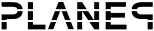Topics for v2.x
Topics for v1.x
Keyboard Shortcuts
The applications have a few shortcut keys that can help
Screensaver
- Right arrow - Change to next scene
- Left arrow - Toggle if we should automatically goto next scene
- F9 - Take a screenshot and place it in your "Pictures" user folder
Standalone window
- Space - Change to next scene
- ESC -Quit
- F1 - Help
- F2 or Ctrl+A - Toggle always keeping the window on top of all others
- F9 - Take a screenshot and place it in your "Pictures" user folder
- Alt+Return or Double click - Toggle fullscreen
- Return or Left arrow - Toggle if we should automatically goto next scene
VR using oculus rift or a vive headset
- F5 or Home - Reset head position
- Right arrow or Space - Change to next scene
- Left arrow - Toggle if we should automatically goto next scene
- Return or Left arrow - Toggle if we should automatically goto next scene