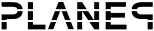Blog
|
All posts |
-
Plane9 v1.6 has been released
published on 9/7/2010 5:48 PMSo finally the time has come to release the next version of Plane9. It took a bit longer than expected because of the website redesign. I also managed to end up in the 'lets just add this feature or try that shader effect also' state. It's rather dangerous to come to that point since time will fly past you without you noticing. So here we are over a half year after the last release.
But a lot has gone into this release and the complete set of changes are as follows
Added
- Engine: 16 new scenes
- Engine: Expression node has a new command "band" for different channels, damping and bands
- Engine: Text writer node that uses expressions for character animation
- Engine: Galaxy node
- Engine: Transform mesh node
- Engine: Clone mesh node
- Engine: Clock node
- Engine: Added texture coordinates to lines
- Engine: Mesh transform node
- Engine: Command line -f and scene file allows for manual start
- Engine: Handle .p9d files and unpack them to the users scene directory
- Engine: Preview of .p9s files if double click in windows explorer
- Editor: Restore camera position when adding nodes/connections
- Editor: Export button in explorer view. Exports a scene to a p9d file that can easily be sent to others
- Editor: More node icons
- Engine: Added version, created and last modification time to scene files
- Config: Preview selected scene in fullscreen
- Winamp: Context menu is also shown when using classic skin
- Winamp: Shortcut keys added. F1 for a list of keys. Only works in detached mode
- Winamp: Added link to webpage from context menu
Changed
- Editor: Dont clear ismodified flag on all scenes when saving current scene
- Editor: Updated gui
- Screensaver: Exit correctly when alt+tab is pressed
- Engine: Adjusted a number of scenes to look better
- Engine: During scene randomization a strong preference is placed to keep one of the layers when moving from a layered scene to another
- Engine: If different display sizes are used some scene run slowly
- Engine: IsPQTorus port added to the torus node breaking change
- Engine: Lowered memory usage
- Engine: Expression ports 'permrand' value was always 0
- Engine: Front scene wasn't always seen depending on background scene used
- Engine: Sphere mesh sets color to 0 so nothing is seen using default shader breaking change
- Engine: Forced MinMax node to only update itself once a frame
- Engine: Updated to Cg 3.0 library
- Engine: Better switching to fullscreen
- Winamp: Installer correctly detects custom winamp directory
- All: Nicer program icon
Removed
- Engine: Removed line emitter since is was only confusing. Use a Cube emitter with width/height/depth set to 0 as needed breaking change
- Engine: Remove object emitter since it wasn't used
- Engine: Removed 'Twister' node. Use the shader node instead breaking change
- Engine: Removed blur ports since they where not used
- Engine: 'BasicEffect' nodes will be removed in the future. Use the shader node instead
Some existing scenes have received a nice visual improvement. For example the cubefloor scene The old v1.5 version
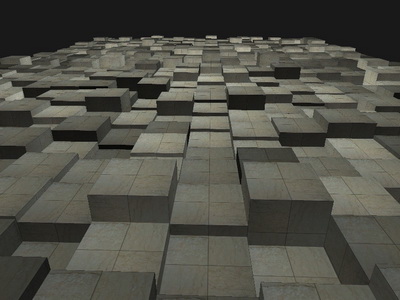
The new v1.6 version
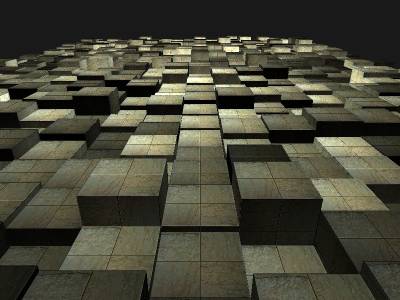 The new scene version would actually work in v1.5. It's just a change in the scene itself that created this visual upgrade.
The new scene version would actually work in v1.5. It's just a change in the scene itself that created this visual upgrade.