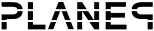Prontonic
Prontonic is a protocol analyzer and extender simulator for the Philips Pronto TSU9600 remote control.
Philips latest remote control in the pronto series consists of a remote (The TSU9600) that you can add extenders to (The RFX9400 and RFX9600). The extenders allows you to control you TV or HIFI equipment from another room. It does this by utilizing a normal TCP/IP Wifi network (802.11g). This of course opens up some interesting possibilities. By simulating an extender on a computer of our choice we can now control just about anything from the TSU9600 remote control.
The first part to reach that goal is to analyze the protocol used so we can simulate an extender. That is what Prontonic does. The next step is to create a plugin to homeseer so we can control everything homeseer can from the TSU9600. Like X10, Z-Wave, tell the weather and so forth. Also we might be able to do the reverse, that is let a program like homeseer control you HIFI equiment by sending IR/RS232 commands to the extenders.
Features
- Act as a proxy between the TSU9600 and an extender to analyze the packets
- Simulate an extender
How To Use
- Open up a project file in the Pronto Pro Editor and go to System->System properties->Extenders.
- Add a new extender and mark it as a 'Serial Extender (RFX9600)'.
- Set the IP address to the computer your going to run the Prontonic program on.
- Create a new device and in the device properties go to 'Settings' and set the extender to use.
- Add a page to the device and a button on the page.
- Add a RS232 command to the button. Give it a name and write in a string in the 'ASCII' section.
- Start up Prontonic and press the button on your remote. You should now see a list of packets including one that contains the string you wrote in the ASCII section.
Note
To get this to work correctly you have to write in the IP of the extender in the Pronto Pro editor. Protonic doesn't support the auto extender discovery feature.
Screenshot
 |
Download
Prontonic requires the Microsoft .Net 2.0 Framework.
Prontonic v1.0 362 kb, released 29 Jan, 2007
Freeware
Prontonic is freeware and may as such be used as much as you like for free.