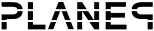Topics for v2.x
Topics for v1.x
Nodes
Color
HSLAToColor
Converts a Hue, Saturation, Lightness and alpha component to a color
Input ports
| Name | Type | Description |
|---|---|---|
| Hue | Float | The 'real' color. In degrees |
| Saturation | Float | The saturation of the color. |
| Lightness | Float | The lightness of the color |
| Alpha | Float | The alpha color component |
Ouput ports
| Name | Type | Description |
|---|---|---|
| Color | Color | Color |
HSVAToColor
Converts a Hue, Saturation, Value and alpha component to a color
Input ports
| Name | Type | Description |
|---|---|---|
| Hue | Float | The 'real' color. In degrees |
| Saturation | Float | The saturation of the color. Can be though of as the purity of the color. 0.0 is grey and 1.0 is a 'pure' color |
| Value | Float | The brightness of the color |
| Alpha | Float | The alpha color component |
Ouput ports
| Name | Type | Description |
|---|---|---|
| Color | Color | Color |
RGBAToColor
Combines a red, green, blue and alpha component to a color
Input ports
| Name | Type | Description |
|---|---|---|
| Red | Float | The red color component |
| Green | Float | The green color component |
| Blue | Float | The blue color component |
| Alpha | Float | The alpha color component |
Ouput ports
| Name | Type | Description |
|---|---|---|
| Color | Color | Color |
Effect
BasicEffect
A basic effect with a texture
Input ports
| Name | Type | Description |
|---|---|---|
| Texture | Texture | Texture |
| DepthTest | Bool | Test any written values against the depth buffer |
| DepthWrite | Bool | Write to the depth buffer when rendering new objects |
| AALine | Bool | Antialiased line |
| AlphaBlend | Bool | Alpha blend |
| SrcBlend | enum |
Source blend mode
Enum values:
|
| DstBlend | enum |
Destination blend mode
Enum values:
|
| CullMode | enum |
Cull mode
Enum values:
|
Ouput ports
| Name | Type | Description |
|---|---|---|
| Effect | Effect | Effect |
Shader
A customer cgfx shader
Input ports
| Name | Type | Description |
|---|---|---|
| DepthTest | Bool | Test any written values against the depth buffer |
| DepthWrite | Bool | Write to the depth buffer when rendering new objects |
| AALine | Bool | Draw lines using antialiasing.\nAlso set SrcBlend to 'Source Alpha' when enabling this |
| SrcBlend | enum |
Source blend mode
Enum values:
|
| DstBlend | enum |
Destination blend mode
Enum values:
|
| CullMode | enum |
Cull mode
Enum values:
|
| In1 | Vector | Input vector 1 |
| In2 | Vector | Input vector 2 |
| In3 | Vector | Input vector 3 |
| Color1 | Color | Input color 1 |
| Color2 | Color | Input color 2 |
| Shader | String | |
| RandomSeed | Int | Random seed to be used by the rand() and srand() functions |
| Expression | String | Preprocessing expression. Inputs are the same as the node inputs in1.x, in2.y and so on. There is also time,deltatime,perm (Not reset for the life of the node. Initial value 0) and permrand (Not reset for the life of the node. Initial value 0.0-1.0). Before the input values will be set they can be changed using this expression. Use this to moving an expression like 'sin(time)' from the vertex/pixel shader. Please see the website for detailed description of this port. |
| Texture1 | Texture | Texture 1 |
| Texture2 | Texture | Texture 2 |
| Texture3 | Texture | Texture 3 |
Ouput ports
| Name | Type | Description |
|---|---|---|
| Effect | Effect | Effect |
Game
Asteroids
A self playing asteroids game
Input ports
| Name | Type | Description |
|---|---|---|
| Width | Float | Width of asteroid field |
| Height | Float | Height of asteroid field |
| NumAsteroids | Int | Number of asteroids |
| NumFragments | Int | Number of fragments a large asteroid gets split into |
| LevelTime | Float | How long to wait before we reset the whole level (sec) |
| Effect | Effect | Effect |
| ShipCol | Color | Color of the ship |
| BulletCol | Color | Color of the bullets |
| AsteroidCol | Color | Color of the asteroids |
| AdjustForAspect | Bool | Adjust the width and height depending on the screen aspect |
Ouput ports
| Name | Type | Description |
|---|---|---|
| Object | Object | Object |
PingPong
A autoplaying ping pong game
Input ports
| Name | Type | Description |
|---|---|---|
| Effect | Effect | Effect |
| Width | Float | Width of playing field |
| Height | Float | Height of playing field |
| BallCol | Color | Color of the ball |
| Paddle1Col | Color | Color of paddle 1 |
| Paddle2Col | Color | Color of paddle 2 |
| BallSize | Vector | Size of the ball |
| Paddle1Size | Vector | Size of paddle 1 |
| Paddle2Size | Vector | Size of paddle 2 |
| AdjustForAspect | Bool | Adjust the width and height depending on the screen aspect |
Ouput ports
| Name | Type | Description |
|---|---|---|
| Object | Object | Object |
Math
Expression
Math expression evaluator. Please see the website for a detailed description of this node
Input ports
| Name | Type | Description |
|---|---|---|
| In1 | Float | Input value 1 |
| In2 | Float | Input value 2 |
| In3 | Float | Input value 3 |
| In4 | Float | Input value 4 |
| In5 | Float | Input value 5 |
| RandomSeed | Int | Random seed to be used by the rand() and srand() functions |
| Expression | String | Expression to be evaluated. Inputs are in1,in2,in3,in4,in5,time(local or scene), scenetime (always scene runtime), deltatime (not correct when connected to local port), perm (Not reset for the life of the node. Initial value 0) and permrand (Not reset for the life of the node. Initial value 0.0-1.0).. Outputs are named out1,out2 and out3. Please see the website for detailed description of this port. Some of the allowed values are abs, mod, min, max, sqrt, sin, cos, tan, atan, log, lb, exp, ceil, floor, deg, rad, if, select, equal, above, below, clip, clamp, and, or, not. |
Ouput ports
| Name | Type | Description |
|---|---|---|
| Out1 | Float | Computed value |
| Out2 | Float | Computed value |
| Out3 | Float | Computed value |
Rotator
Computes rotation values
Input ports
| Name | Type | Description |
|---|---|---|
| StartRotX | Float | Initial rotation along X axis |
| StartRotY | Float | Initial rotation along Y axis |
| StartRotZ | Float | Initial rotation along Z axis |
| RotSpeedX | Float | Rotation speed along X axis (Rotations/minute) |
| RotSpeedY | Float | Rotation speed along Y axis (Rotations/minute) |
| RotSpeedZ | Float | Rotation speed along Z axis (Rotations/minute) |
Ouput ports
| Name | Type | Description |
|---|---|---|
| RotX | Float | Rotation along X axis |
| RotY | Float | Rotation along Y axis |
| RotZ | Float | Rotation along Z axis |
SignalGenerator
Creates a wave form value of various types including sin, square, triangle, saw tooth and random. Generated values range from -1 to 1. Change the offset and amplitude to change this
Input ports
| Name | Type | Description |
|---|---|---|
| WaveformType | enum |
The type of waveform to create
Enum values:
|
| Frequency | Float | Frequency of the waveform |
| Phase | Float | Phase of the waveform. Moves the waveform along the time axis |
| Offset | Float | Offset of the waveform. Move the waveform along the 'y' axis |
| Amplitude | Float | Amplitude/strength of the waveform |
| Invert | Bool | Invert the waveform |
Ouput ports
| Name | Type | Description |
|---|---|---|
| Value | Float | Computed value |
Sin
Sin math function. NOTE: This node is depricated. Use SignalGenerator instead
Input ports
| Name | Type | Description |
|---|---|---|
| Min | Float | Min value |
| Max | Float | Max value |
| Offset | Float | Offset |
| Frequency | Float | Frequency of the wave |
Ouput ports
| Name | Type | Description |
|---|---|---|
| Value | Float | Computed value |
Mesh
CloneMesh
Clones a mesh
Input ports
| Name | Type | Description |
|---|---|---|
| NumClones | Int | Number of clones to create |
| PosChange | Vector | Change in position per cloned mesh |
| RotChange | Vector | Change in rotation per cloned mesh |
| ScaleChange | Vector | Change in scale per cloned mesh |
| Mesh | Mesh | Mesh |
Ouput ports
| Name | Type | Description |
|---|---|---|
| Mesh | Mesh | Mesh |
CloneMeshExpression
Clones a mesh using an expression
Input ports
| Name | Type | Description |
|---|---|---|
| NumObjectsX | Int | Number of objects to create in X |
| NumObjectsY | Int | Number of objects to create in Y |
| NumObjectsZ | Int | Number of objects to create in Z |
| In1 | Float | Input value 1 |
| In2 | Float | Input value 1 |
| In3 | Float | Input value 1 |
| In4 | Float | Input value 1 |
| In5 | Float | Input value 1 |
| RandomSeed | Int | Random seed to be used by the rand() and srand() functions |
| Expression | String | Expression to be evaluated for each cloned object. x/y/z contains the index of the current object. numobjectsx/y/z is the number of objects in each axis. Output values are pos.x, pos.y, pos.z, rot.x, rot.y, scale.x, scale.y, scale.z, rot.z, col.r, col.g, col.b, col.a. Please see the website for detailed description of this port. |
| Mesh | Mesh | Mesh to clone |
Ouput ports
| Name | Type | Description |
|---|---|---|
| Mesh | Mesh | Mesh |
Cone
A cone
Input ports
| Name | Type | Description |
|---|---|---|
| Radius | Float | Radius |
| Height | Float | Height |
| NumSegments | Int | Number of segments |
| ScaleU | Float | Scale of texture U |
| ScaleV | Float | Scale of texture V |
Ouput ports
| Name | Type | Description |
|---|---|---|
| Mesh | Mesh | Mesh |
Cube
A cube
Input ports
| Name | Type | Description |
|---|---|---|
| Size | Vector | Cube size |
| ScaleU | Float | Scale of texture U |
| ScaleV | Float | Scale of texture V |
Ouput ports
| Name | Type | Description |
|---|---|---|
| Mesh | Mesh | Mesh |
Cylinder
A cylinder
Input ports
| Name | Type | Description |
|---|---|---|
| Radius | Float | Radius |
| RadiusScaleTop | Float | Scale adjustment of top ring |
| RadiusScaleBottom | Float | Scale adjustment of bottom ring |
| Height | Float | Height |
| NumSegments | Int | Number of segments |
| ScaleU | Float | Scale of texture U |
| ScaleV | Float | Scale of texture V |
| Capped | Bool | Put caps on the top and bottom of the cylinder |
Ouput ports
| Name | Type | Description |
|---|---|---|
| Mesh | Mesh | Mesh |
Disc
Creates a disc mesh
Input ports
| Name | Type | Description |
|---|---|---|
| OuterRadius | Float | Radius of the outer ring |
| InnerRadius | Float | Radius of the inner ring |
| NumSegments | Int | Number of segments |
| End | Float | Where the disc should end if we shouldn't create a complete disc |
| ScaleU | Float | Scale of texture U |
| ScaleV | Float | Scale of texture V |
Ouput ports
| Name | Type | Description |
|---|---|---|
| Mesh | Mesh | Mesh |
Plane
A 2d plane
Input ports
| Name | Type | Description |
|---|---|---|
| Width | Float | Width |
| Height | Float | Height |
| TesselateW | Int | Width tessellation |
| TesselateH | Int | Height tessellation |
| ScaleU | Float | Scale of texture U |
| ScaleV | Float | Scale of texture V |
Ouput ports
| Name | Type | Description |
|---|---|---|
| Mesh | Mesh | Mesh |
Sphere
A sphere
Input ports
| Name | Type | Description |
|---|---|---|
| Radius | Float | Radius |
| NumRings | Int | Number of rings |
| NumSegments | Int | Number of segments |
| ScaleU | Float | Scale of texture U |
| ScaleV | Float | Scale of texture V |
Ouput ports
| Name | Type | Description |
|---|---|---|
| Mesh | Mesh | Mesh |
Torus
A torus. Can also be twisted into a knot
Input ports
| Name | Type | Description |
|---|---|---|
| SubAxis | Int | Subdivisions axis |
| SubHeight | Int | Subdivisions height |
| Radius | Float | Radius |
| Thickness | Float | Thickness |
| Clumps | Int | Number of clones to create |
| ClumpOffset | Float | Offset of the clumps |
| ClumpScale | Float | Scale of a clumps |
| IsPQTorus | Bool | Toggle if the torus is a PQ torus. If false P & Q values are ignored |
| P | Float | P. Make sure IsPQTorus is set to true to enable this value |
| Q | Float | Q. Make sure IsPQTorus is set to true to enable this value |
| ScaleU | Float | Scale of texture U |
| ScaleV | Float | Scale of texture V |
Ouput ports
| Name | Type | Description |
|---|---|---|
| Mesh | Mesh | Mesh |
TransformMesh
Transforms and combines 1 to 5 meshes using the same transformation
Input ports
| Name | Type | Description |
|---|---|---|
| Pos | Vector | Position of mesh |
| Rot | Vector | Rotation of mesh |
| Scale | Vector | Scale of mesh |
| Mesh1 | Mesh | Mesh 1 |
| Mesh2 | Mesh | Mesh 2 |
| Mesh3 | Mesh | Mesh 3 |
| Mesh4 | Mesh | Mesh 4 |
| Mesh5 | Mesh | Mesh 5 |
Ouput ports
| Name | Type | Description |
|---|---|---|
| Mesh | Mesh | Mesh |
Music
Beat
Detects the beat in the currently playing music and output its as a value going from 0.0 to 1.0
Input ports
| Name | Type | Description |
|---|---|---|
| NoMusic | Float | Value to use if no music is playing |
| Amplification | Float | How much to amplify the values |
| Min | Float | Minimum value |
| Max | Float | Maximum value |
Ouput ports
| Name | Type | Description |
|---|---|---|
| BeatStrength | Float | The strength of the current beat |
Spectrum
The current music as a spectrum
Input ports
| Name | Type | Description |
|---|---|---|
| NoMusicLeft | Float | Value to use if no music is playing |
| NoMusicRight | Float | Value to use if no music is playing |
| NoMusicMono | Float | Value to use if no music is playing |
| Amplification | Float | How much to amplify the values |
Ouput ports
| Name | Type | Description |
|---|---|---|
| Mono | Float | Spectrum values for the left+right channel |
| LeftChannel | Float | Spectrum values for the left channel |
| RightChannel | Float | Spectrum values for the right channel |
Waveform
The waveform of the music in the range -1.0 to 1.0
Input ports
| Name | Type | Description |
|---|---|---|
| NoMusicLeft | Float | Value to use if no music is playing |
| NoMusicRight | Float | Value to use if no music is playing |
| NoMusicMono | Float | Value to use if no music is playing |
| Amplification | Float | How much to amplify the values |
Ouput ports
| Name | Type | Description |
|---|---|---|
| Mono | Float | Waveform values for the left+right channel |
| LeftChannel | Float | Waveform data for the left channel |
| RightChannel | Float | Waveform data for the right channel |
| AvgLeftChannel | Float | Average of the waveform data for the left channel |
| AvgRightChannel | Float | Average of the waveform data for the right channel |
Nature
Fluid2d
A 2d fluid simulation. Based on work by Grant Kot
Input ports
| Name | Type | Description |
|---|---|---|
| Effect | Effect | Effect |
| GridCellsX | Int | Number of grid cells along x axis |
| GridCellsY | Int | Number of grid cells along y axis |
| NumParticles | Int | Amount of particles |
| Color | Color | Color of particle |
| Gravity | Vector | Direction and strength of gravity |
| ParticleSize | Float | Size of particle |
| PrimType | enum |
Type of primitive
Enum values:
|
| AdjustForAspect | Bool | Adjust the width and height depending on the screen aspect |
| Object | Object | Object that will be used as particle if PrimType is set to Object |
Ouput ports
| Name | Type | Description |
|---|---|---|
| Object | Object | Object |
Galaxy
A galaxy simulation. Based on work by Philippe Guglielmetti (Dr. Goulu www.goulu.net)
Input ports
| Name | Type | Description |
|---|---|---|
| Effect | Effect | Effect |
| NumStars | Int | Number of stars |
| GalaxyRadius | Float | Radius of galaxy |
| Speed | Float | Speed of stars |
| EllipseRatio | Float | Ellipse ratio |
| Twisting | Float | Twisting factor |
| Color | Color | Color of particle |
| Size | Float | The size of the stars when created |
| SizeVar | Float | The size of the stars when created variance |
Ouput ports
| Name | Type | Description |
|---|---|---|
| Object | Object | Object |
Grass
Simulates some grass. A straw will be placed at each point in the mesh. The straws direction will be along the normal
Input ports
| Name | Type | Description |
|---|---|---|
| Mesh | Mesh | Mesh that will be used to decide where to create the straws |
| Effect | Effect | Effect to apply |
| Width | Float | Straws base width |
| WidthVar | Float | Straws base width variance |
| Gravity | Vector | Gravity |
| TopWidthFactor | Float | Straw top width relative to it's base width |
| WindDir | Vector | Global wind direction |
| LWindDirVar | Vector | Local wind direction variance |
| Strength | Float | Strength of 1st constraint |
| Strength2 | Float | Strength of 2nd constraint |
| Height | Float | Base height of each straw |
| HeightVar | Float | Height variance of each straw |
| Segments | Int | Number of segments |
| Color | Color | Color of the grass |
Ouput ports
| Name | Type | Description |
|---|---|---|
| Object | Object | Object |
Lightning
Create bolts of lightning
Input ports
| Name | Type | Description |
|---|---|---|
| NumBolts | Int | Number of bolts |
| Detail | Int | Amount of detail in the bolts |
| Width | Float | Width of the bolt |
| Jitter | Float | Amount to randomly jitter the bolts each frame |
| BranchChance | Float | Chance that a branch should be created.\n0.0=No branches will be created\n1.0=A branch will always be created at each generation |
| BranchLengthScale | Float | Scale of each branch compared to the branch full length. 1.0 will create a branch that is equal to the main path of the bolt |
| In1 | Float | Input value 1 |
| In2 | Float | Input value 2 |
| In3 | Float | Input value 3 |
| In4 | Float | Input value 4 |
| In5 | Float | Input value 5 |
| RandomSeed | Int | Random seed used to generate the bolts |
| Expression | String | Expression to be evaluated for each bolt.\nboltnr=the index of the current bolt.\ntime=runtime in seconds\naspect=window aspect\nnumobjectsx/y/z is the number of objects in each axis\nOutput values are pos.x, pos.y, pos.z, rot.x, rot.y, scale.x, scale.y, scale.z, rot.z, col.r, col.g, col.b, col.a.\nPlease see the website for detailed description of this port. |
| Effect | Effect | The effect to apply on the bolts |
Ouput ports
| Name | Type | Description |
|---|---|---|
| Object | Object | Object |
Starfield
A starfield
Input ports
| Name | Type | Description |
|---|---|---|
| Effect | Effect | Effect |
| Object | Object | Object |
| NumStars | Int | Number of stars |
| Dir | Vector | Star movement dir |
| CamRot | Vector | Camera rotation |
| SpaceSize | Vector | Size of space |
| StartColMin | Color | Star start color (Min) |
| StartColMax | Color | Star start color (Max) |
| EndColMin | Color | Star end color (Min) |
| EndColMax | Color | Star end color (Max) |
| StarSize | Vector | Size of a single star (Used for all but point and line modes) |
| PrimType | enum |
Type of primitive
Enum values:
|
Ouput ports
| Name | Type | Description |
|---|---|---|
| Object | Object | Object |
Object
Bars
Draws a set of bars by local evaluation of input
Input ports
| Name | Type | Description |
|---|---|---|
| NumBars | Int | Number of bars |
| BarHeight | Float | Height of each bar (Local) |
| Color | Color | Color of the bars |
| OutlineEffect | Effect | Effect to apply to the outline of the bars |
Ouput ports
| Name | Type | Description |
|---|---|---|
| Object | Object | Object |
Clock
A digital clock
Input ports
| Name | Type | Description |
|---|---|---|
| SrcBlend | enum |
Source blend mode
Enum values:
|
| DstBlend | enum |
Destination blend mode
Enum values:
|
| CullMode | enum |
Cull mode
Enum values:
|
| DigitalFormat | enum |
Format of the time to show
Enum values:
|
| Font | enum |
The font to use
Enum values:
|
| In1 | Vector | Input vector 1 |
| Color1 | Color | Color 1 |
| Color2 | Color | Color 2 |
| Color3 | Color | Color 3 |
| Shader | String | |
| Texture1 | Texture | Texture 1 |
| Texture2 | Texture | Texture 2 |
Ouput ports
| Name | Type | Description |
|---|---|---|
| Object | Object | Object |
Clone
Clones a object
Input ports
| Name | Type | Description |
|---|---|---|
| NumClones | Int | Number of clones to create |
| Pos | Vector | Position of object |
| Rot | Vector | Rotation of object |
| Scale | Vector | Scale of object |
| PosChange | Vector | Change in position per cloned object |
| RotChange | Vector | Change in rotation per cloned object |
| ScaleChange | Vector | Change in scale per cloned object |
| Color | Color | Color of object |
| Center | Bool | Center the row of cloned objects |
| Object | Object | Object |
Ouput ports
| Name | Type | Description |
|---|---|---|
| Object | Object | Object |
CloneExpression
Clones object using an expression
Input ports
| Name | Type | Description |
|---|---|---|
| NumObjectsX | Int | Number of objects to create in X |
| NumObjectsY | Int | Number of objects to create in Y |
| NumObjectsZ | Int | Number of objects to create in Z |
| AdjustForAspect | Bool | Adjust the number of clones in X by the screen aspect |
| Center | Bool | Center the objects |
| In1 | Float | Input value 1 |
| In2 | Float | Input value 2 |
| In3 | Float | Input value 3 |
| In4 | Float | Input value 4 |
| In5 | Float | Input value 5 |
| RandomSeed | Int | Random seed to be used by the rand() and srand() functions |
| Expression | String | Expression to be evaluated for each cloned object. x/y/z contains the index of the current object. time=runtime in seconds. aspect=window aspect. numobjectsx/y/z is the number of objects in each axis. Output values are pos.x, pos.y, pos.z, rot.x, rot.y, scale.x, scale.y, scale.z, rot.z, col.r, col.g, col.b, col.a. Please see the website for detailed description of this port. |
| Effect | Effect | The effect to place on the square if no object is connected |
| Object | Object | Object to clone. If nothing is connected a square in the x/y plane will be used |
Ouput ports
| Name | Type | Description |
|---|---|---|
| Object | Object | Object |
DelayedTransform
Rotates a set of objects at different scales using a delay
Input ports
| Name | Type | Description |
|---|---|---|
| Object | Object | Object |
| NumObjects | Int | Number of objects |
| Delay | Float | Delay before moving current transform to the next object |
| PosDelta | Vector | Position change between each object |
| RotDelta | Vector | Rotation rotation change between each object |
| ScaleDelta | Vector | How much to scale each object relative to the last object |
| DelayedPosDelta | Vector | Delayed position |
| DelayedRotDelta | Vector | Delayed rotation |
| DelayedScaleDelta | Vector | How much to scale each object relative to the last object |
| Color | Color | The color of the center object |
Ouput ports
| Name | Type | Description |
|---|---|---|
| Object | Object | Object |
LineBounce
A number of lines bouncing around in a box
Input ports
| Name | Type | Description |
|---|---|---|
| Effect | Effect | Effect |
| Color | Color | Color of the line |
| PointSpeed | Float | Movement speed of each point. The point speed will be updated at each bounce |
| NumObjects | Int | Number of objects |
| NumPointsPerObj | Int | Number of lines in each object |
| NumTrails | Int | Number of trails that will be left by the objects |
| Width | Float | Width of space |
| Height | Float | Height of space |
| Depth | Float | Depth of space |
| AdjustForAspect | Bool | Adjust the width and height depending on the screen aspect |
Ouput ports
| Name | Type | Description |
|---|---|---|
| Object | Object | Object |
Lines
Draws random lines in a criss cross pattern
Input ports
| Name | Type | Description |
|---|---|---|
| Width | Float | Width of drawing area |
| Height | Float | Height of drawing area |
| NumSectionsWidth | Int | Number of subdivisions we should do along the width of the line. Usefull when applying a vertex shaders |
| NumSectionsHeight | Int | Number of subdivisions we should do along the height of the line. Usefull when applying a vertex shaders |
| RepeatTexU | Int | How many times we should repeat the texture U over the line |
| RepeatTexV | Int | How many times we should repeat the texture V over the line |
| Thickness | Float | Thickness of the lines. Set when line is created |
| LocalThickness | Float | Thickness to add to the base thickness. (Local) |
| Color | Color | Color of the lines |
| LocalColor | Color | Color of the lines (Local) |
| LinesPerSec | Float | Number of lines to add per second |
| LineLifeTime | Float | How long time line should live. Set when line is created |
| RotationSpeed | Float | The speed of the line rotation |
| RotationSpeedVar | Float | The speed of the line rotation variance |
| Effect | Effect | Effect |
Ouput ports
| Name | Type | Description |
|---|---|---|
| Object | Object | Object |
MatrixTrails
Matrix trails
Input ports
| Name | Type | Description |
|---|---|---|
| Effect | Effect | Effect |
| CharDelay | Float | Time to wait before we add a new char |
| FadeSpeed | Float | How quickly the trails will fade away |
| NumColumns | Int | Number of columns |
| NumRows | Int | Number of rows |
| CharCol | Color | Color of the trails |
| NumChars | Int | Number of characters in the font texture |
| CharWidthTex | Float | The width of a character |
| CharHeightTex | Float | The height of a character |
| Width | Float | Width of object |
| Height | Float | Height of object |
| AdjustForAspect | Bool | Adjust the width and height depending on the screen aspect |
Ouput ports
| Name | Type | Description |
|---|---|---|
| Object | Object | Object |
MeshObject
A simple object formed by a mesh and an effect
Input ports
| Name | Type | Description |
|---|---|---|
| Effect | Effect | Effect |
| Mesh | Mesh | Mesh |
Ouput ports
| Name | Type | Description |
|---|---|---|
| Object | Object | Object |
Metaballs
Draws metaballs
Input ports
| Name | Type | Description |
|---|---|---|
| NumBalls | Int | Number of metaballs |
| GridSize | Int | Size of the grid subdivision. Higher value will be smoother but slower |
| Threshold | Float | At what energy threshold we will create the hull of the balls |
| Speed | Float | Speed of ball movement |
| Effect | Effect | Effect |
Ouput ports
| Name | Type | Description |
|---|---|---|
| Object | Object | Object |
Oscilloscope
A oscilloscope
Input ports
| Name | Type | Description |
|---|---|---|
| NumLines | Int | Number of line segments |
| Color | Color | Color of the lines |
| Wave | Float | The wave that should be shown (Local) |
| Effect | Effect | Effect to apply to the lines |
Ouput ports
| Name | Type | Description |
|---|---|---|
| Object | Object | Object |
Particles
A particle system
Input ports
| Name | Type | Description |
|---|---|---|
| Effect | Effect | Effect |
| Object | Object | Object that will be used as particle if PrimType is set to Object |
| ParticlesPerSec | Int | Number of particles added per second |
| Speed | Float | Initial speed of particles |
| Direction | Vector | Direction of particles (Not used by object emitter) |
| SpreadMin | Float | Minimum angle of inital particle direction. For cone type emitters |
| SpreadMax | Float | Maximum angle of inital particle direction. For cone type emitters |
| TimeToLive | Float | How long time the particle should live |
| TimeToLiveVar | Float | How long time the particle should live variance |
| ColorBase | Color | Base color of particle. This is set during particle creation |
| Color | Color | Color of particle (Local). Added to base color |
| Size | Float | The size of the particle when created |
| SizeVar | Float | The size of the particle when created variance |
| SizeLocal | Float | Size of particle (Local). Added to 'StartSize' |
| EmitterType | enum |
Type of emitter. Particles will be generated inside the shape
Enum values:
|
| EmitterPos | Vector | Position of emitter |
| EmitterRot | Vector | Rotation of emitter |
| EmitterWidth | Float | Width of emitter. (Used by cube) |
| EmitterHeight | Float | Height of emitter. (Used by cube, cylinder, line) |
| EmitterDepth | Float | Depth of emitter. (Used by cube) |
| EmitterRadius | Float | Radius of emitter. (Used by sphere, cylinder) |
| ScaleByAspect | Bool | Adjust the size of the emitter depending on the aspect of the screen. |
| PrimType | enum |
Type of primitive
Enum values:
|
| Gravity | Vector | Direction and strength of gravity |
Ouput ports
| Name | Type | Description |
|---|---|---|
| Object | Object | Object |
Planestate
Objects moving around in hypnotic ways. Will draw a 'Object' in each location. If there isn't any 'Object' connection it will draw quads using 'Effect' instead
Input ports
| Name | Type | Description |
|---|---|---|
| PointEffect | Effect | Point Effect |
| PointObject | Object | Point Object |
| OutlineEffect | Effect | Outline Effect |
| Effect | Effect | Effect |
| Object | Object | Object. If not corrected we will use quads using the 'effect' instead |
| NumObjects | Int | Number of objects |
| ObjectYDelta | Float | Distance between each object |
| CenterAxisRot | Vector | Rotation of the center axis |
| ObjectCAxisRot | Vector | Objects center axis rotation |
| ObjectRot | Vector | Objects rotation |
| ObjectScale | Vector | Scale of objects |
| CenterAxisDist | Vector | Objects distance from center axis |
| ObjectCol | Color | Color of object |
| PointCol | Color | Point color |
| OutlineCol | Color | Outline color of the plane |
| PointSize | Vector | Point size |
| ObjectPivotPos | Vector | Pivot position of objects |
| PrimType | enum |
Type of primitive
Enum values:
|
Ouput ports
| Name | Type | Description |
|---|---|---|
| Object | Object | Object |
Ribbons
Ribbons
Input ports
| Name | Type | Description |
|---|---|---|
| NumRibbons | Int | Number of ribbons |
| NumPoints | Int | Number of points in each ribbon. |
| EvaluationsPerSec | Float | Number of expression evaluations that should be done per second. For each evaluation we calculate one new point in the ribbon |
| In1 | Float | Input value 1 |
| In2 | Float | Input value 2 |
| In3 | Float | Input value 3 |
| In4 | Float | Input value 4 |
| In5 | Float | Input value 5 |
| RandomSeed | Int | Random seed to be used by the rand() and srand() functions |
| Expression | String | Expression to be evaluated for each cloned object.\nribbonnr=The index of the current ribbon. 1 is the first\nnumribbons=Numer of ribbons to draw\ntime=Local or scene in seconds\nin1-5=Values from the input ports\naspect=Window aspect\nscenetime=Always scene runtime\ndeltatime=not correct when connected to local port\nperm=Not reset for the life of the node. Initial value 0\npermrand=Not reset for the life of the node\nOutput values are pos.x, pos.y, pos.z, width, col.r, col.g, col.b, col.a.\nPlease see the website for detailed description of this port. |
| Effect | Effect | Effect to apply to each ribbon |
Ouput ports
| Name | Type | Description |
|---|---|---|
| Object | Object | Object |
Shatter
Shatters a 2d plane
Input ports
| Name | Type | Description |
|---|---|---|
| Gravity | Vector | Direction and strength of gravity |
| ShatterDelay | Float | How long to wait before the object is shattered (Sec) |
| ShatterTime | Float | How long time the shatter process will last (Sec) |
| RebuildTime | Float | Minimum time to rebuilt the object again (Sec) |
| RebuildTimeVar | Float | Variation time added to the rebuild tim (Sec) |
| NumPoints | Int | Number of points |
| Effect | Effect | Effect applied to the object |
Ouput ports
| Name | Type | Description |
|---|---|---|
| Object | Object | Object |
TextWriter
Text writer
Input ports
| Name | Type | Description |
|---|---|---|
| TextAlign | enum |
How to align the text
Enum values:
|
| Pos | Vector | Position of the text |
| UseCharsPerSec | Bool | Will write all text directly if false |
| CharsPerSec | Float | Number of characters to write per second |
| CharExpressionTime | Float | How long of the chars life the expression should be evaluated (sec) |
| ResetDelay | Float | How many seconds to wait before the writer starts over when all text has been written. Set to -1 to disable and never restart the writer |
| TextLines | String | The lines of text to show |
| RandomSeed | Int | Random seed to be used by the rand() and srand() functions |
| Expression | String | Expression to be evaluated for each character. Inputs are charnr,numchars,linenr,numlines,time,age (of character). Inputs/outputs are pos x/y/z,rot x/y/z,width,height,col r/g/b/a. Please see the website for detailed description of this port. |
| SrcBlend | enum |
Source blend mode
Enum values:
|
| DstBlend | enum |
Destination blend mode
Enum values:
|
| CullMode | enum |
Cull mode
Enum values:
|
| In1 | Vector | Input vector 1 |
| Color1 | Color | Color 1 |
| Color2 | Color | Color 2 |
| Color3 | Color | Color 3 |
| Shader | String | |
| Texture1 | Texture | Texture 1 |
| Texture2 | Texture | Texture 2 |
Ouput ports
| Name | Type | Description |
|---|---|---|
| Object | Object | Object |
Transform
Transforms and combines 1 to 5 objects using the same transformation
Input ports
| Name | Type | Description |
|---|---|---|
| Pos | Vector | Position of object |
| Rot | Vector | Rotation of object |
| Scale | Vector | Scale of object |
| Color | Color | Color of object |
| Object1 | Object | Object 1 |
| Object2 | Object | Object 2 |
| Object3 | Object | Object 3 |
| Object4 | Object | Object 4 |
| Object5 | Object | Object 5 |
Ouput ports
| Name | Type | Description |
|---|---|---|
| Object | Object | Object |
Voronoi
Calculates a 2d voronoi diagram. Ports marked as 'local' are locally evaluated with a time value going from 0.0 to 1.0 depeding on the index of the point
Input ports
| Name | Type | Description |
|---|---|---|
| NumPoints | Int | Number of points/sites |
| LineWidth | Float | Width of the lines |
| PointSize | Float | Size of points |
| LineColor | Color | Line color (Local) |
| PointColor | Color | Point/site color (Local) |
| CellColor | Color | Color of the cell (Local) |
| RandomSeed | Int | Random seed to be used by the rand() and srand() functions |
| Expression | String | Evaluates points using an expression. Inputs are time,pointnr,numpoints. Inputs & outputs are vel.x,vel.y,pos.x,pos.y. Please see the website for detailed description of this port. Some of the allowed values are abs, mod, min, max, sqrt, sin, cos, tan, atan, log, lb, exp, ceil, floor, deg, rad, if, select, equal, above, below, clip, clamp, and, or, not. |
| PointEffect | Effect | Effect applied to the points (also known as sites) |
| LineEffect | Effect | Effect applied to the lines |
| CellEffect | Effect | Effect applied to the inside of the cells |
Ouput ports
| Name | Type | Description |
|---|---|---|
| Object | Object | Object |
Other
Vector
Combines a x, y and z component to a 3d vector
Input ports
| Name | Type | Description |
|---|---|---|
| x | Float | The x component |
| y | Float | The y component |
| z | Float | The z component |
Ouput ports
| Name | Type | Description |
|---|---|---|
| Vector | Vector | Vector |
Render
Clear
Fills the viewport with a single color.
Input ports
| Name | Type | Description |
|---|---|---|
| Color | Color | Color |
Ouput ports
| Name | Type | Description |
|---|---|---|
| Render | Render | Render |
RenderObject
Renders a single object at a location
Input ports
| Name | Type | Description |
|---|---|---|
| Render | Render | Render |
| Object | Object | The object to render |
| Col | Color | Object color |
| Pos | Vector | Object position |
| Rot | Vector | Object rotation |
| Scale | Vector | Object scale |
| CamPos | Vector | Camera position |
| CamRot | Vector | Camera rotation |
| CamFov | Float | Camera FOV |
| ScaleByAspect | Bool | Adjust the size of the object depending on the aspect of the screen. |
Ouput ports
| Name | Type | Description |
|---|---|---|
| Render | Render | Render |
RenderRect
Renders a rectangle that covers the whole screen
Input ports
| Name | Type | Description |
|---|---|---|
| Render | Render | Render |
| TesselateW | Int | Width tessellation |
| TesselateH | Int | Height tessellation |
| Effect | Effect | Effect to apply. If used SrcBlend, DstBlend, Color and Texture is ignored on this node |
Ouput ports
| Name | Type | Description |
|---|---|---|
| Render | Render | Render |
Screen
A part of the screen that we should render everything to
Input ports
| Name | Type | Description |
|---|---|---|
| Render | Render | Render |
| Viewport | Rect | Viewport |
Ouput ports
| Name | Type | Description |
|---|---|---|
| Render | Render | Render |
Texture
Blur
Blurs a texture
Input ports
| Name | Type | Description |
|---|---|---|
| Dir | enum |
Blur direction
Enum values:
|
| Width | enum |
Size of the blur
Enum values:
|
| Brightness | Float | How much to amplify the image |
| Texture | Texture | Texture |
Ouput ports
| Name | Type | Description |
|---|---|---|
| Texture | Texture | Texture |
CopyTexture
Copies one texture to another
Input ports
| Name | Type | Description |
|---|---|---|
| TextureSize | enum |
Size of the texture to copy to
Enum values:
|
| CreateMipMaps | Bool | Create mip maps for the new texture |
| In1 | Vector | Input vector 1 |
| In2 | Vector | Input vector 2 |
| In3 | Vector | Input vector 3 |
| Color1 | Color | Input color 1 |
| Color2 | Color | Input color 2 |
| Shader | String | |
| Texture | Texture | Texture |
| Texture2 | Texture | Texture 2 |
| Texture3 | Texture | Texture 3 |
Ouput ports
| Name | Type | Description |
|---|---|---|
| Texture | Texture | Texture |
ExpressionTexture
Uses a expression to create a texture
Input ports
| Name | Type | Description |
|---|---|---|
| Width | enum |
Width of texture
Enum values:
|
| Height | enum |
Height of texture
Enum values:
|
| Depth | enum |
Depth of texture
Enum values:
|
| In1 | Float | Input value 1 |
| In2 | Float | Input value 2 |
| In3 | Float | Input value 3 |
| In4 | Float | Input value 4 |
| In5 | Float | Input value 5 |
| RandomSeed | Int | Random seed to be used by the rand() and srand() functions |
| Expression | String | Expression to be evaluated. Inputs are x,y,z,in1,in2,in3,in4,in5,perm (Not reset for the life of the node. Initial value 0) and permrand (Not reset for the life of the node. Initial value 0.0-1.0).. Outputs are named col.r,col.g,col.b and col.a. Please see the website for detailed description of this port. Some of the allowed values are abs, mod, min, max, sqrt, sin, cos, tan, atan, log, lb, exp, ceil, floor, deg, rad, if, select, equal, above, below, clip, clamp, and, or, not. |
Ouput ports
| Name | Type | Description |
|---|---|---|
| Texture | Texture | Texture |
FileTexture
Loads in a texture from disk. Handles various formats including but not limited to jpeg, png, bmp, gif, tga.
Input ports
| Name | Type | Description |
|---|---|---|
| Filename | String | Filename of the texture we should use |
Ouput ports
| Name | Type | Description |
|---|---|---|
| Texture | Texture | Texture |
Gradient
Creates a texture with a specific gradient on it
Input ports
| Name | Type | Description |
|---|---|---|
| Width | enum |
Width of texture
Enum values:
|
| Height | enum |
Height of texture
Enum values:
|
| GradientType | enum |
Gradient type
Enum values:
|
| Angle | Float | Rotation angle in degress |
| CenterX | Float | Center position X |
| CenterY | Float | Center position Y |
| Color1Peak | Float | Where in the gradient the color 1 has it's peak value |
| Color1 | Color | Input color 1 |
| Color2Peak | Float | Where in the gradient the color 2 has it's peak value |
| Color2 | Color | Input color 2 |
| Color3Peak | Float | Where in the gradient the color 3 has it's peak value |
| Color3 | Color | Input color 3 |
| Color4Peak | Float | Where in the gradient the color 4 has it's peak value |
| Color4 | Color | Input color 4 |
| Color5Peak | Float | Where in the gradient the color 5 has it's peak value |
| Color5 | Color | Input color 5 |
| BackgroundColor | Color | Background color |
Ouput ports
| Name | Type | Description |
|---|---|---|
| Texture | Texture | Texture |
NoiseTexture
Creates a noise texture in up to 3 dimensions. Each component (R,G,B,A) of the texture can be a different noise function. The created textures are tilable.
Input ports
| Name | Type | Description |
|---|---|---|
| Width | enum |
Width of texture
Enum values:
|
| Height | enum |
Height of texture
Enum values:
|
| Depth | enum |
Depth of texture
Enum values:
|
| NoiseR | enum |
Type of noise to place in the R component of the texture
Enum values:
|
| NoiseG | enum |
Type of noise to place in the G component of the texture
Enum values:
|
| NoiseB | enum |
Type of noise to place in the G component of the texture
Enum values:
|
| NoiseA | enum |
Type of noise to place in the G component of the texture
Enum values:
|
| Offset | Vector | Position offset of the generated noise |
Ouput ports
| Name | Type | Description |
|---|---|---|
| Texture | Texture | Texture |
PreviousLayer
A texture that contains the previous rendered layer (Background and foreground layers combined). This node only works in postprocessing scenes
Input ports
| Name | Type | Description |
|---|---|---|
| CreateMipMaps | Bool | Create mip maps for the new texture. |
Ouput ports
| Name | Type | Description |
|---|---|---|
| Color | Texture | Color texture |
RandomTexture
A texture with random values
Input ports
| Name | Type | Description |
|---|---|---|
| Width | enum |
Width of texture
Enum values:
|
| Height | enum |
Height of texture
Enum values:
|
| Seed | Int | Seed value to use for the psedo randomizer |
| Count | Int | Number of values to randomize. If this value is 0 then CountRel will be used instead |
| CountRel | Float | Relative number of pixels to randomize as a percent of total texture area. Count must be 0 to use this value |
| BackgroundColor | Color | The whole texture will be filled with this color. It ignores the Rect value |
| Color1 | Color | A random color will be picked between color1 and color2 |
| Color2 | Color | A random color will be picked between color1 and color2 |
| Rect | Rect | Region of texture to cover |
Ouput ports
| Name | Type | Description |
|---|---|---|
| Texture | Texture | Texture |
RenderToTexture
Converts a render port to a texture port.\nNote that the buffer isn't permanent so there is no garantee that the content will be keep between frames
Input ports
| Name | Type | Description |
|---|---|---|
| Width | enum |
Width of texture
Enum values:
|
| Height | enum |
Height of texture
Enum values:
|
| WidthCustom | Int | Width of texture in pixels. Width must be set to 'Custom' |
| HeightCustom | Int | Height of texture in pixels. Height must be set to 'Custom' |
| CreateMipMaps | Bool | Create mip maps for the new texture. If you only use the full size of the texture then turn this off for a performance boost |
| Render | Render | Render |
Ouput ports
| Name | Type | Description |
|---|---|---|
| Color | Texture | Color texture |
| ColorNext | Texture | The next color texture we are going to render to. Use this texture before its overwritten/reused in the next frame |
SoundTexture
Creates a texture with the sound spectrum or waveform of the left and right channel in the g and b color component and the mono in the r component. Middle point is 0.5 for the waveform.
Input ports
| Name | Type | Description |
|---|---|---|
| SoundType | enum |
The type of sound we should add to the texture
Enum values:
|
| History | Int | Number of historical values to keep. This is the height of the texture |
| SpectrumAmplification | Float | How much to amplifying the spectrum before adding it to the texture |
Ouput ports
| Name | Type | Description |
|---|---|---|
| Texture | Texture | Texture |
TuringPattern
Turing pattern generator. Think petri dish simulator
Input ports
| Name | Type | Description |
|---|---|---|
| Width | enum |
Width of texture
Enum values:
|
| Height | enum |
Height of texture
Enum values:
|
Ouput ports
| Name | Type | Description |
|---|---|---|
| Texture | Texture | Texture |